
Table of Contents
PDF is now older than those born in 1998, and most of the files or documents you access are in this form. However, as excellent and convenient as the format is, the only drawback is that it cannot be downloaded to a computer unless you already have a PDF reader installed.
PDF readers come at a price, so before putting your money on the table, we are sure you’d want to know which would suit you best. Well, you have landed at the right place. Below we have gathered the top 5 best PDF readers you must try for your desktop.
Why Can I not Open PDF Files on My Computer?

One of the main reasons you cannot open a PDF file on your computer is that your computer doesn’t have a PDF reader installed. However, while this is a significant reason, this isn’t the only one. These files sometimes cannot be loaded when the PDF reader or preferred program is outdated, or the application is damaged or needs a reboot.
Hence, downloading a good-quality PDF viewer, which works efficiently, would be beneficial to avoid any such issues. Some of the top-quality readers are mentioned below.
Top 5 PDF Readers You Must Try
With PDFs being used everywhere, downloading a reader to your desktop is an intelligent decision. However, with so many options in the market, we know that it can be overwhelming to choose just one. This is because you expect the best quality and features when putting out money.
Well, we made the decision easier for you. Below we have concluded the top 5 PDF readers that you must try.
UPDF PDF Reader
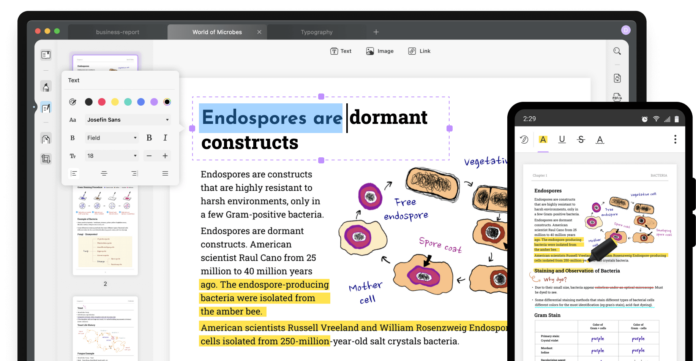
Compatible with macOS, Windows, Android Devices, and iOS, the UPDF is one the best PDF readers for your desktop computer. With this development of Superace Software Technologies, reading PDFs has never been easier.
It makes scanning through your document easy with its impeccable search feature and is an editor, converter, and annotator all bundled up in one. Some fantastic features this particular software provides are:
Features
• It allows a page layout option, allowing users to adjust the page views according to their device screen and ease.
• If you have a massive document to read through, you won’t read it all in one sitting. Instead of remembering where you left off, it allows a bookmark feature to navigate through your PDF later.
• The software allows users to highlight important points while reading and go through them later.
• Multiple PDF files can be opened through UPDF in a tabbed form simultaneously.
• The PDF editor also allows you to convert your files into 14 different formats like PowerPoint’s, Words, and HTML etc. This job is made easier by the presence of OCR in this tool which detects each character of the scanned file and after matching it with the data base converts into a real text that can easily be edited or searched.
PDF Expert

Compatible with all MAC Operating Systems, the PDF Expert is an excellent software for your desktop.
This particular software provides its users with a delightful reading experience, along with several features you can benefit from, no matter how big or small the document is.
Features
• The PDF Expert allows users to not only easily search specific points through its state-of-the-art search index but gives them the freedom to save relevant searches in the history to look back on later.
• This PDF reader offers several reading modes, like day, night or Sepia, to help avoid straining your eyes.
• Not only quick to search specific words, but its other functionalities are at lightning speed too.
• Add a bookmark on one device and open your account on a different one; the marked section will be present.
• Open two files in split views and allows you to work on both simultaneously.
We believe all these fantastic features with a free download option are a steal deal.
Adobe Acrobat DC

Compatible with Windows and Mac, this DC reader is a fantastic addition to your software library. The reading functionalities are simple to use and would make skimming through a document so much easier. Some of its key features are:
• Supports reading mode, adding texts, highlighting and digital signatures all in one place.
• The Windows version supports a tabbed view functionality, which helps view multiple files simultaneously.
• This PDF viewer allows the best viewing experience. Multiple users can view it together.
• The viewers then can add comments, text boxes and sticky notes to update one another and collect all inputs in one file.
• Readjusts the screen light according to the environment.
Kdan PDF Reader
If you are looking for the best PDF reader on Mac or Windows, then Kdan lists among the top 5. This 2020 High-Performance Winner holds exceptional features in helping you read through a document. Some of which are mentioned below:
Features
• This reader stores all your documents in one place organizes them, and provides a clutter-free reading list for you to go through.
• It allows comfortable and convenient reading through its multiple page-turning options.
• One of its advanced settings and easily one of the best is the eye-friendly reading experience.

• Bookmark your way through essential points you want to go through again.
• Allows conversion of word files to PDF and vice versa.
PDF Reader Pro
Another great app working on Mac and Windows is PDF Reader Pro. This particular software holds several qualities, making skimming through documents much more manageable.
Want to know what its reading functionalities are?
Features
• The software is adjustable to the demands of your screen.
• Allows bookmarking to help you come back quickly to where you left off.
• Helps to convert PDF files to Word or any other Office document that too offline.
• Highlight important points while reading so that you can reflect on them later.
• It supports multiple device login, so you aren’t restricted to your desktop only.
The basic version is free, while the premium costs around $59.99.
Conclusion
Finding the best PDF reader for your desktop can be a challenging task. However, we hope this article made it easier for you to choose one.
















